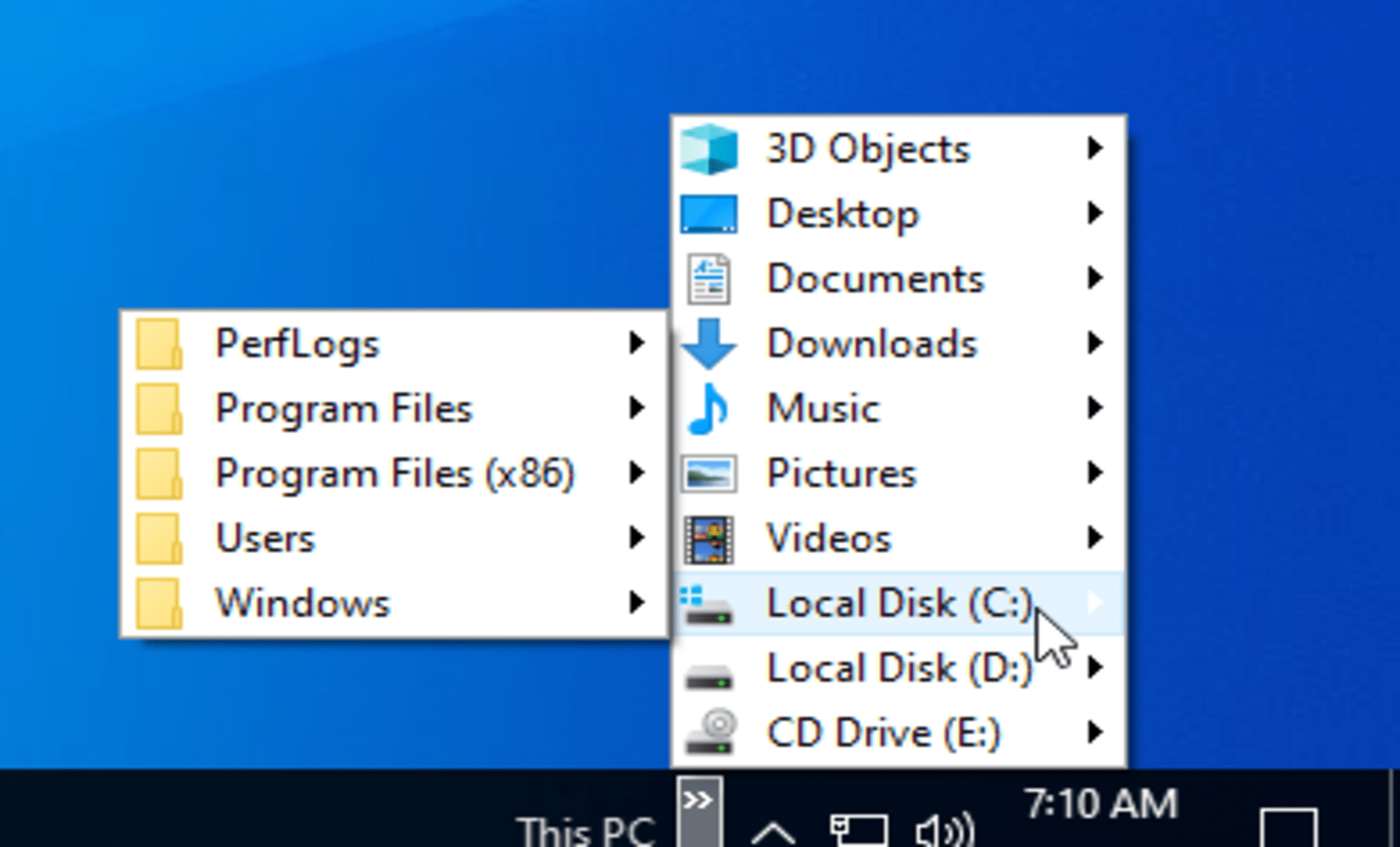Quick Storage Navigator
The idea was to find a way to save time, minimize clicks and make the process of accessing files and directories more smooth. The application provides a quick and simple way to navigate through their storage drives and directories.
How it works
The tool sits in the system tray and provides a menu that lists all the storage drives on your system. You can interact with the drives, directories, and files directly from the tray menu. If you single click on a file it opens it with the default application, if you double click a directory or drive it opens it in the file explorer, and if you right click it opens a context menu. You can also drag and drop files and folders from the menu to other locations to move, copy, or link them.